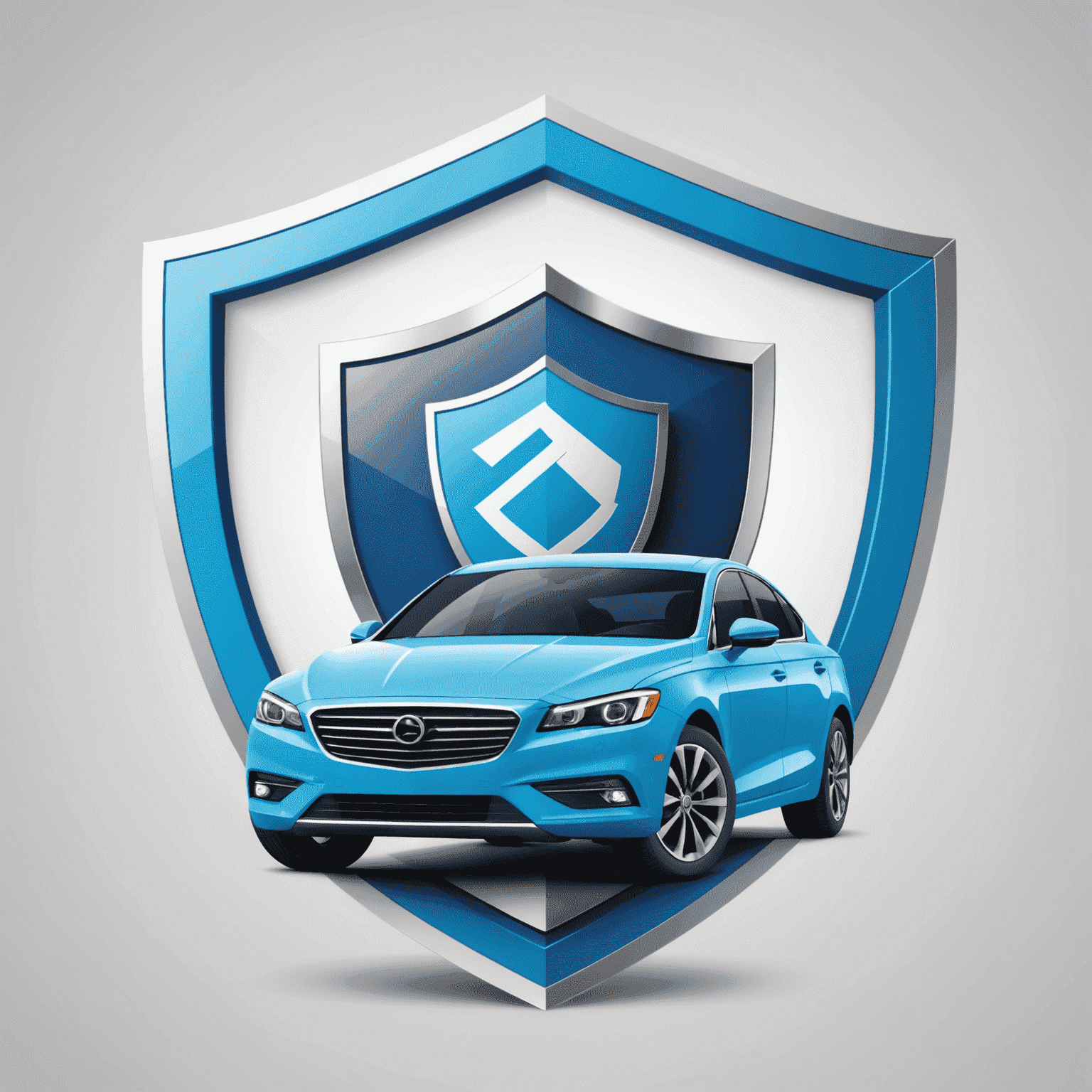Online Renewal Services
Renew Your Car Insurance Quickly and Easily
Securepass offers a convenient online platform for renewing your car insurance. Follow these simple steps to ensure continuous coverage.
Step 1: Log In to Your Account
Visit our secure website and log in using your credentials. If you haven't registered yet, you'll need to create an account first.
Step 2: Review Your Current Policy
Check your existing policy details to ensure all information is up-to-date. This includes your personal information, vehicle details, and coverage options.
Step 3: Choose Your Renewal Options
Select the coverage options you want for your renewed policy. You can make changes or keep your current coverage as is.
Step 4: Get Your Quote
Our system will generate a quote based on your selected options. Review the quote carefully to ensure it meets your needs and budget.
Step 5: Make Payment
If you're satisfied with the quote, proceed to make your payment securely online. We accept various payment methods for your convenience.
Step 6: Receive Confirmation
Once your payment is processed, you'll receive a confirmation email with your renewed policy details. Your new insurance documents will be available for download.
Important Notes:
- Ensure you renew before your current policy expires to maintain continuous coverage.
- The validity of your car insurance is crucial. Always keep your policy up-to-date.
- If you need assistance during the renewal process, our customer support team is here to help.